Research and publish the best content.
Get Started for FREE
Sign up with Facebook Sign up with X
I don't have a Facebook or a X account
Already have an account: Login

Almost "everything" about new approaches in Education
Curated by
Rui Guimarães Lima
 Your new post is loading... Your new post is loading...
 Your new post is loading... Your new post is loading...
|

Beth Kanter's comment,
September 7, 2012 11:57 AM
Robin, on the second map, I'm not able to see the whole map in one view - only each section .. is that a settings thing?
One thing I don't like about Prezi and the presentation in Mindomo is the zoom in and zoom out - it gives me vertigo .. maybe I'm just old school .. (LOL) .. but I imagine it gives you different transition effects. 
Robin Good's comment,
September 7, 2012 12:26 PM
Great Beth, superhappy to have been of help. I really like what you can do with Mindomo. Let me know what you think once you have explored it.
|



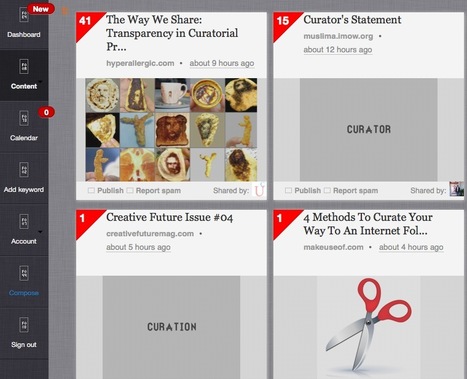

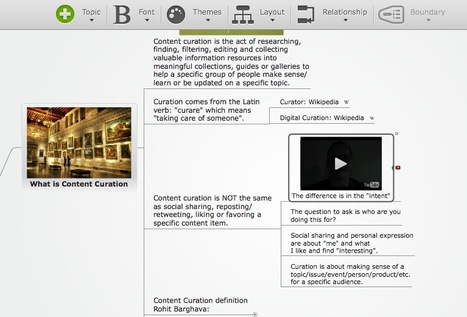






ContentDJ is a commercial web app which allows you to easily monitor your favorite topics via keywords and to share the most relevant ones to your preferred social media channels (Facebook, Twitter and LinkedIN) or to your self-hosted WordPress blog.
In addition to these core capabilities, ContentDJ integrates an excellent social media editorial calendar facility which allows you to schedule and organize your postings to different social media according to your preferences, as well as a clean-cut and well orgamized dashboard of stats covering your social media activities.
ContentDJ has an excellent user interface making easy and intuitive to set up and configure your account in minutes. The app can notify you via email, according to your preferred scheduled time slots, about new content being available for your review.
Pricing starts at $6.75/mo where you get:
P.S.: ContentDJ promises also a Playlist page, a public web page in which you can organize and showcase your best stuff, but it looks like as this feature has yet to be released, or is not part of what you can presently access through the free trial.
Key strengths:
Limits:
Review: https://lonelybrand.com/blog/curate-content-more-efficiently-with-content-dj/
Free 14-day trial available.
Find out more and try it out now: http://contentdj.com/
add your insight...